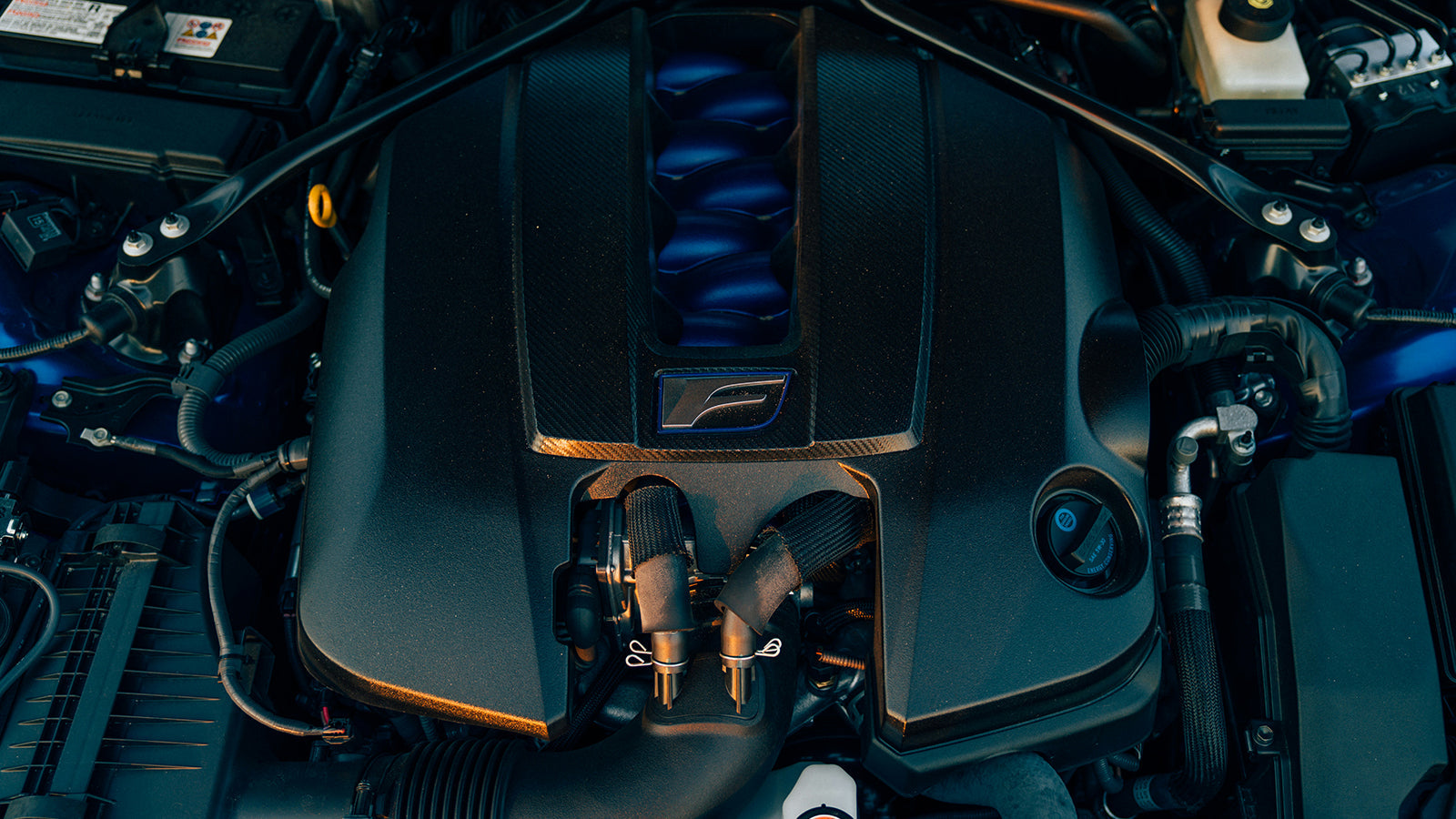Top 4 Pedal Commander® Problems You Can Solve in Minutes
Share
Many problems with Pedal Commander® are closely related to misunderstandings about its usage, installation, and removal process, etc. As the best throttle controller, Pedal Commander® often faces various misconceptions, criticism, and negative reviews spread by other throttle controller competitors. Despite these challenges, which aim to undermine Pedal Commander®’s success and popularity, we are committed to providing accurate information. But, like any technology, it can come with its challenges. In this article, we’ll examine what kinds of problems with Pedal Commander® are and how to fix them in just minutes.
Here are the top 4 Pedal Commander® problems you might encounter and how you can solve them in just a few minutes:
1- Pedal Commander® Problems with the Installation Process
Problems like a non-responsive throttle or error codes often stem from improper installation. If you encounter problems with Pedal Commander®’s installation process, you need to be sure that you apply all of the step-by-step instructions. Here’s how to install Pedal Commander® correctly:

- Turn off the ignition.
- Keep your key fob (if applicable) at least 35 feet (10 meters) from your car. This prohibits your vehicle from using power to send messages to the proximity key fob sensor.
- Leave your driver's door open for 15 minutes to allow your ECU to fully shut down.
- Locate and unplug the accelerator pedal assembly plug.
- Plug in the Pedal Commander® to the accelerator pedal assembly plug until you hear a "click."
- Ensure the cables are tucked away so they don't interfere with your driving experience.
- Use the provided velcro and mounting bracket to place and mount the Pedal Commander® in the preferred area.
2- Pedal Commander® Problems with the Removal Process
Some users encounter problems with Pedal Commander®’s removal process because of misunderstandings. But it is actually very practical, so let’s look at simple steps about how to remove Pedal Commander®:

- Turn off your vehicle
- Unplug the Pedal Commander® from the throttle pedal connector.
- Once the connection is unbolted, slowly draw the Pedal Commander® unit from the pedal assembly. If additional zip ties or glues hold it in place, remove those as well.
- Reconnect the stock connector to the throttle pedal. It should click solidly into place. There would be a little "click," confirming a secure connection.
- Make sure no wires have been pinched or are out of place.
- All removed zip ties and adhesives should be disposed of properly.
- Test your vehicle
3- Pedal Commander® Bluetooth Problems
Pedal Commander® has a standout app design. The Pedal Commander® App, equipped with Bluetooth connectivity, allows you to select four main modes (Eco, City, Sport, and Sport+) and 36 fine-tuning settings. Most Pedal Commander® Bluetooth problems generally stem from incorrect pairing. Let’s look at how to pair the Pedal Commander® Bluetooth:

- Install the Pedal Commander® app from the App Store or Google Play.
- Start your car and ensure the Pedal Commander® is turned on (at least one LED light will illuminate).
- Make sure your smartphone's Bluetooth capability is turned on.
- Connect with the Pedal Commander®.
- Launch the app and tap the "connect" icon.
- The application will ask for your six-digit serial number, which is found on the rear of the Pedal Commander® unit. (You must remove your bracket to find the serial number.)
- Now that you're connected, you can remotely control the Pedal Commander® with your smartphone. You can also change the app's visual properties through the settings menu.
Please note that if Pedal Commander® Bluetooth problems persist, you can always contact Pedal Commander® customer service to have your specific situation fixed!
4- Pedal Commander® Problems with Fuel Economy
Pedal Commander® does not directly increase fuel consumption. It is a common misunderstanding. Pedal Commander® is equipped with four modes (Eco, City, Sport, and Sport+), and the Sport and Sport+ modes might encourage a more spirited driving style, which could potentially use more fuel. But Pedal Commander® doesn’t reduce fuel efficiency. In fact, Pedal Commander® Eco mode helps you save fuel by reducing throttle sensitivity and providing a more gradual and efficient throttle response.
If you are concerned about maximizing fuel efficiency while using Pedal Commander®, there are a few strategic solutions:
- Regularly use Pedal Commander® Eco mode, which reduces throttle sensitivity and promotes smoother acceleration, helping to save fuel
- For daily driving, stick to City or Eco modes to maintain better fuel efficiency
- Even with Pedal Commander®, driving habits play a significant role in fuel consumption. Avoid aggressive acceleration and maintain a steady speed to optimize fuel economy.
- Keep your vehicle well-maintained. Ensure your tires are properly inflated and your engine is tuned, as these factors also contribute to overall fuel economy.
Are There Pedal Commander® Problems with Transmission?
Let’s answer this question to put your mind at ease. There are no Pedal Commander® problems with transmission. It is another common misunderstanding, just like Pedal Commander® problems with fuel efficiency. So, if you ask, can pedal commander® damage transmission, the answer is no. Also, Pedal Commander® can be used regardless of the transmission type. The unit only connects to the throttle pedal and modifies the signal going to the ECU. It doesn’t interfere with the transmission system.

What is the Best Solution for Any Possible Pedal Commander® Problems?
To address any potential Pedal Commander® problems, start by ensuring it is correctly installed and compatible with your vehicle. Keep the Pedal Commander® app updated and perform a reset if you encounter problems.
But, if any possible Pedal Commander® problems persist, you can visit Pedal Commander®’s troubleshooting page and contact our customer service for tailored assistance.
Is Pedal Commander® Causing Problems with Car Warranty?
No, there is no Pedal Commander® causing problems with your car warranty. This is because Pedal Commander® doesn’t interfere with how your engine works; in other words, it respects the factory settings of your vehicle. So, Pedal Commander® doesn’t void your vehicle’s warranty. The above-mentioned problems attributed to it are usually due to misunderstandings. When installed and used properly, Pedal Commander® enhances your car’s throttle response without causing any problems.