STEP ONE: DOWNLOAD PEDAL COMMANDER® MOBILE APP
STEP TWO: PAIR YOUR DEVICE VIA BLUETOOTH
Pair your Pedal Commander® throttle response controller unit via Bluetooth with Pedal Commander® mobile app on your smartphone. Your 2-year warranty will automatically be activated as soon as you are done pairing.
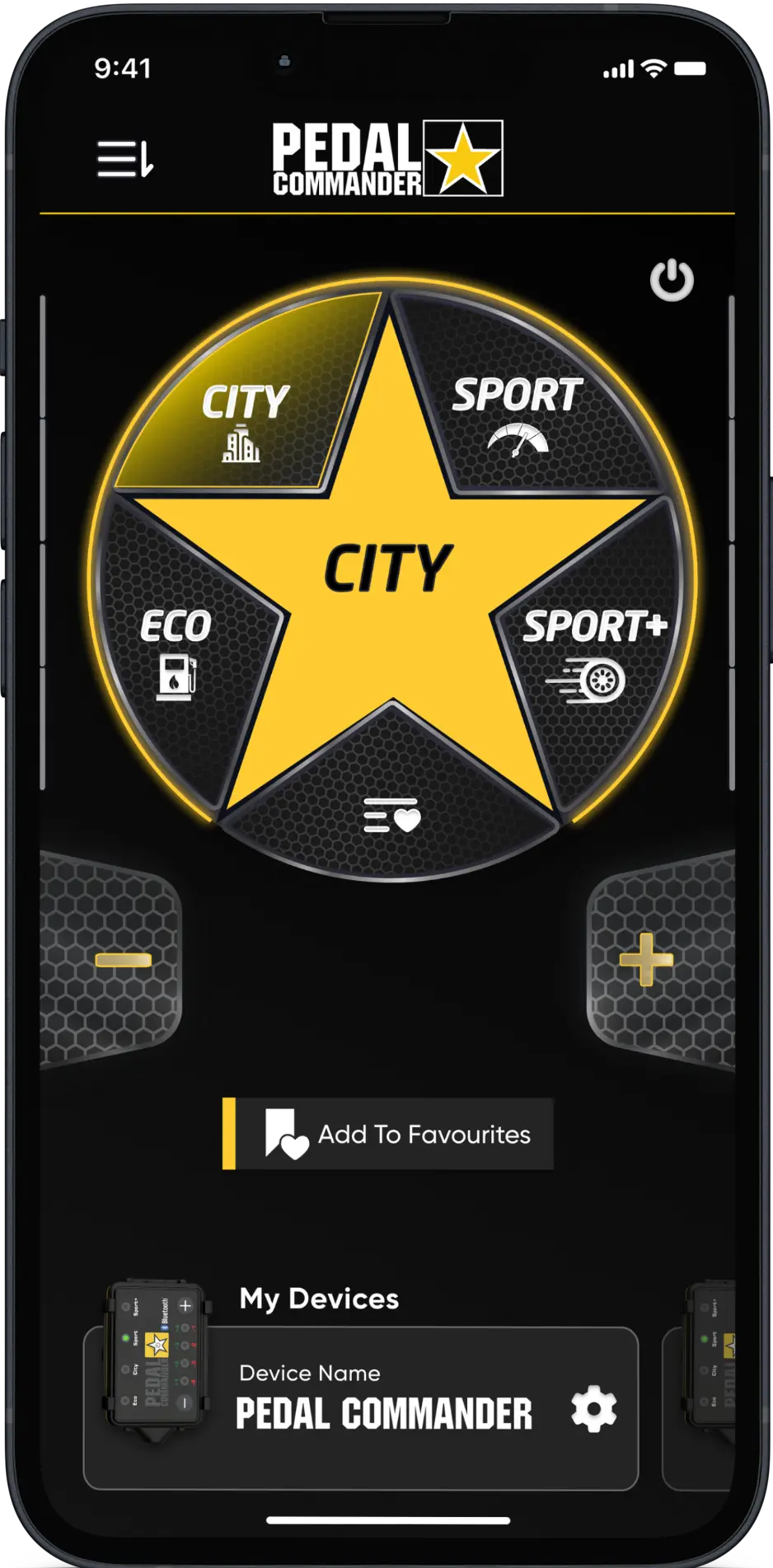


STEP THREE: QUICK START
Sehen Sie sich das Video unten an, um zu erfahren, wie
Installation
- Turn off Ignition.
- Keep your key fob (if applicable) at least 35 ft. (10m) away from your vehicle. This prevents your car from using power to transmit signals to your proximity key fob sensor.
- Leave your driver's door open for 15 minutes to allow your ECU to shut down completely.
- Locate and disconnect your accelerator pedal assembly plug.
- Plug in your Pedal Commander® in line with your accelerator pedal assembly plug until you hear a “click.”
- Make sure the cables are tucked in place so they do not interfere with your driving experience.
- Place and mount the Pedal Commander® to your desired location using the velcro and mounting bracket that's included in the box.
IMPORTANT
To avoid receiving check engine lights or other issues, it is important that you follow these instructions properly. Also, please ensure that you hear a “click” sound while connecting the plugs, as this signifies a secure connection.


